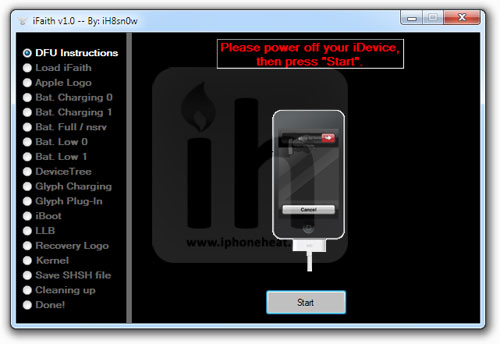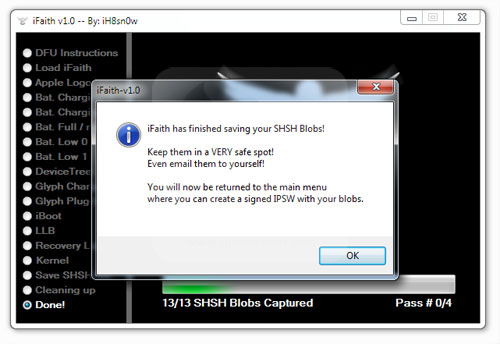Firmware Version | Device
| Download Link |
| 1.0.0 | | iPhone1,1_1.0_1A543a_Restore.ipsw |
| 1.0.1 | | iPhone1,1_1.0.1_1C25_Restore.ipsw |
| 1.0.2 | | iPhone1,1_1.0.2_1C28_Restore.ipsw |
| 1.1.1 | | iPhone1,1_1.1.1_3A109a_Restore.ipsw |
| 1.1.2 | | iPhone1,1_1.1.2_3B48b_Restore.ipsw |
| 1.1.3 | | iPhone1,1_1.1.3_4A93_Restore.ipsw |
| 1.1.4 | | iPhone1,1_1.1.4_4A102_Restore.ipsw |
| 2.0.0 | 2G | iPhone1,1_2.0_5A347_Restore.ipsw |
| 2.0.0 | 3G | iPhone1,2_2.0_5A347_Restore.ipsw |
| 2.0.1 | 2G | iPhone1,1_2.0.1_5B108_Restore.ipsw |
| 2.0.1 | 3G | iPhone1,2_2.0.1_5B108_Restore.ipsw |
| 2.0.2 | 2G | iPhone1,1_2.0.2_5C1_Restore.ipsw |
| 2.0.2 | 3G | iPhone1,2_2.0.2_5C1_Restore.ipsw |
| 2.1.0 | 2G | iPhone1,1_2.1_5F136_Restore.ipsw |
| 2.1.0 | 3G | iPhone1,2_2.1_5F136_Restore.ipsw |
| 2.2.0 | 2G | iPhone1,1_2.2_5G77_Restore.ipsw |
| 2.2.0 | 3G | iPhone1,2_2.2_5G77_Restore.ipsw |
| 2.2.1 | 2G | iPhone1,1_2.2.1_5H11_Restore.ipsw |
| 2.2.1 | 3G | iPhone1,2_2.2.1_5H11_Restore.ipsw |
| OS 3.0 | 3G S
(3rd Gen) | iPhone2,1_3.0_7A341_Restore.ipsw |
| OS 3.0 | 3G
(2nd Gen) | iPhone1,2_3.0_7A341_Restore.ipsw |
| OS 3.0 | 2G
(1st Gen) | iPhone1,1_3.0_7A341_Restore.ipsw |
| OS 3.0 | iPod Touch
(2nd Gen) | iPod2,1_3.0_7A341_Restore.ipsw |
| OS 3.0 | iPod Touch
(1st Gen) | iPod1,1_3.0_7A341_Restore.ipsw |
| OS 3.1 | iPhone 3GS
(3rd Gen) | iPhone2,1_3.1_7C144_Restore.ipsw |
| OS 3.1 | iPhone 3G
(2nd Gen) | iPhone1,2_3.1_7C144_Restore.ipsw |
| OS 3.1 | iPhone 2G
(1st Gen) | iPhone1,1_3.1_7C144_Restore.ipsw |
| OS 3.1.2 | iPhone 3GS
(3rd Gen) | iPhone2,1_3.1.2_7D11_Restore.ipsw |
| OS 3.1.2 | iPhone 3G
(2nd Gen) | iPhone1,2_3.1.2_7D11_Restore.ipsw |
| OS 3.1.2 | iPhone 2G
(1st Gen) | iPhone1,1_3.1.2_7D11_Restore.ipsw |
| Download iPhone OS 3.1.3 | iPhone 3GS
(3rd Gen) | iPhone2,1_3.1.3_7E18_Restore.ipsw |
| Download iPhone OS 3.1.3 | iPhone 3G
(2nd Gen) | iPhone1,2_3.1.3_7E18_Restore.ipsw |
| Download iPhone OS 3.1.3 | iPhone 2G
(1st Gen) | iPhone1,1_3.1.3_7E18_Restore.ipsw |
| Download iPod Touch Firmware 3.1.3 | iPod Touch
(3rd Gen) | iPod3,1_3.1.3_7E18_Restore.ipsw |
| Download iPod Touch Firmware 3.1.3 | iPod Touch
(2nd Gen) | iPod2,1_3.1.3_7E18_Restore.ipsw |
| Download iPod Touch Firmware 3.1.3 | iPod Touch
(1st Gen) | iPod1,1_3.1.3_7E18_Restore.ipsw |
| Download iOS 4 | iPhone 4(4th gen) | iPhone3,1_4.0_8A293_Restore.ipsw |
| Download iOS 4 | iPhone 3GS
(3rd Gen) | iPhone3,1_4.0_8A293_Restore.ipsw |
| Download iOS 4 | iPhone 3G
(2nd Gen) | iPhone3,1_4.0_8A293_Restore.ipsw |
| Download iOS 4 | iPod Touch 3G
(3rd Gen) | iPhone3,1_4.0_8A293_Restore.ipsw |
| Download iOS 4 | iPod Touch 2G
(2nd Gen) | iPhone3,1_4.0_8A293_Restore.ipsw |
| Download iOS 4.0.1 | iPhone 4(4th gen) | iPhone3,1_4.0.1_8A306_Restore.ipsw |
| Download iOS 4.0.1 | iPhone 3GS
(3rd Gen) | iPhone2,1_4.0.1_8A306_Restore.ipsw |
| Download iOS 4.0.1 | iPhone 3G
(2nd Gen) | iPhone1,2_4.0.1_8A306_Restore.ipsw |
| Download iOS 4.0.2 | iPhone 4
(4th gen) | iPhone3,1_4.0.2_8A400_Restore.ipsw |
| Download iOS 4.0.2 | iPhone 3GS
(3rd Gen) | iPhone2,1_4.0.2_8A400_Restore.ipsw |
| Download iOS 4.0.2 | iPhone 3G
(2nd Gen) | iPhone1,2_4.0.2_8A400_Restore.ipsw |
| Download iOS 4.0.2 | iPod Touch 3G
(3rd Gen) | iPod3,1_4.0.2_8A400_Restore.ipsw |
| Download iOS 4.0.2 | iPod Touch 2G
(2nd Gen) | iPod2,1_4.0.2_8A400_Restore.ipsw |
| Download iOS 4.1 | iPhone 4
(4th gen) | iPhone3,1_4.1_8B117_Restore.ipsw |
| Download iOS 4.1 | iPhone 3GS
(3rd Gen) | iPhone2,1_4.1_8B117_Restore.ipsw |
| Download iOS 4.1 | iPhone 3G
(2nd Gen) | iPhone1,2_4.1_8B117_Restore.ipsw |
| Download iOS 4.1 | iPod Touch 4G
(4th Gen) | iPod4,1_4.1_8B117_Restore.ipsw |
| Download iOS 4.1 | iPod Touch 3G
(3rd Gen) | iPod3,1_4.1_8B117_Restore.ipsw |
| Download iOS 4.1 | iPod Touch 2G
(2nd Gen) | iPod2,1_4.1_8B117_Restore.ipsw |
| Download iOS 4.2.1 | iPhone 4
(4th gen) | iPhone3,1_4.2.1_8C148_Restore.ipsw |
| Download iOS 4.2.1 | iPhone 3GS
(3rd Gen) | iPhone2,1_4.2.1_8C148_Restore.ipsw |
| Download iOS 4.2.1 | iPhone 3G
(2nd Gen) | iPhone1,2_4.2.1_8C148_Restore.ipsw |
| Download iOS 4.2.1 | iPod Touch 4G
(4th Gen) | iPod4,1_4.2.1_8C148_Restore.ipsw |
| Download iOS 4.2.1 | iPod Touch 3G
(3rd Gen) | iPod3,1_4.2.1_8C148_Restore.ipsw |
| Download iOS 4.2.1 | iPod Touch 2G
(2nd Gen) | iPod2,1_4.2.1_8C148_Restore.ipsw |
| Download iOS 4.3 | iPhone 4 | iPhone3,1_4.3_8F190_Restore.ipsw |
| Download iOS 4.3 | iPhone 3GS | iPhone2,1_4.3_8F190_Restore.ipsw |
| Download iOS 4.3 | iPod Touch 4G
(4th Gen) | iPod4,1_4.3_8F190_Restore.ipsw |
| Download iOS 4.3 | iPod Touch 3G
(3rd Gen) | iPod3,1_4.3_8F190_Restore.ipsw |
| Download iOS 4.3.1 | iPhone 4 | iPhone3,1_4.3.1_8G4_Restore.ipsw |
| Download iOS 4.3.1 | iPhone 3GS | iPhone2,1_4.3.1_8G4_Restore.ipsw |
| Download iOS 4.3.1 | iPod Touch 4G | iPod4,1_4.3.1_8G4_Restore.ipsw |
| Download iOS 4.3.1 | iPod Touch 3G | iPod3,1_4.3.1_8G4_Restore.ipsw |
| Download iOS 4.3.2 | iPhone 4 | iPhone3,1_4.3.2_8H7_Restore.ipsw |
| Download iOS 4.3.2 | iPhone 3GS | iPhone2,1_4.3.2_8H7_Restore.ipsw |
| Download iOS 4.3.2 | iPod Touch 4G | iPod4,1_4.3.2_8H7_Restore.ipsw |
| Download iOS 4.3.2 | iPod Touch 3G | iPod3,1_4.3.2_8H7_Restore.ipsw |
| Download iOS 4.3.3 | iPhone 4 | iPhone3,1_4.3.3_8J2_Restore.ipsw |
| Download iOS 4.3.3 | iPhone 3GS | iPhone2,1_4.3.3_8J2_Restore.ipsw |
| Download iOS 4.3.3 | iPod Touch 4G | iPod4,1_4.3.3_8J2_Restore.ipsw |
| Download iOS 4.3.3 | iPod Touch 3G | iPod3,1_4.3.3_8J2_Restore.ipsw |
| Download iOS 4.3.4 | iPhone 4 | iPhone3,1_4.3.4_8K2_Restore.ipsw |
| Download iOS 4.3.4 | iPhone 3GS | iPhone2,1_4.3.4_8K2_Restore.ipsw |
| Download iOS 4.3.4 | iPod Touch 4G | iPod4,1_4.3.4_8K2_Restore.ipsw |
| Download iOS 4.3.4 | iPod Touch 3G | iPod3,1_4.3.4_8K2_Restore.ipsw |
| Download iOS 4.3.5 | iPhone 4 | iPhone3,1_4.3.5_8L1_Restore.ipsw |
| Download iOS 4.3.5 | iPhone 3GS | iPhone2,1_4.3.5_8L1_Restore.ipsw |
| Download iOS 4.3.5 | iPod Touch 4G | iPod4,1_4.3.5_8L1_Restore.ipsw |
| Download iOS 4.3.5 | iPod Touch 3G | iPod3,1_4.3.5_8L1_Restore.ipsw |
| Download iOS 5 | iPhone 4S | iPhone4,1_5.0_9A334_Restore.ipsw |
| Download iOS 5 | iPhone 4 | iPhone3,1_5.0_9A334_Restore.ipsw |
| Download iOS 5 | iPhone 3GS | iPhone2,1_5.0_9A334_Restore.ipsw |
| Download iOS 5 | iPod Touch 4G | iPod4,1_5.0_9A334_Restore.ipsw |
| Download iOS 5 | iPod Touch 3G | iPod3,1_5.0_9A334_Restore.ipsw |
| Download iOS 5.0.1 | iPhone 4S | iPhone4,1_5.0.1_9A405_Restore.ipsw |
| Download iOS 5.0.1 | iPhone 4 | GSM | CDMA |
| Download iOS 5.0.1 | iPhone 3GS | iPhone2,1_5.0.1_9A405_Restore.ipsw |
| Download iOS 5.0.1 | iPod Touch 4G | iPod4,1_5.0.1_9A405_Restore.ipsw |
| Download iOS 5.0.1 | iPod Touch 3G | iPod3,1_5.0.1_9A405_Restore.ipsw |
 This topic is dedicated to iPhone firmwares. Download iPhone firmwares for iPhone and iPod Touch. Download iOS 5, 4.3.5, 4.3.4, 4.3.3, 4.3.2, 4.3.1, 4.3, 4.2.1, 4.x.x. Download iPhone OS 3.1.3, 3.1.2, 3.x.x, Download iPhone 3.0.
This topic is dedicated to iPhone firmwares. Download iPhone firmwares for iPhone and iPod Touch. Download iOS 5, 4.3.5, 4.3.4, 4.3.3, 4.3.2, 4.3.1, 4.3, 4.2.1, 4.x.x. Download iPhone OS 3.1.3, 3.1.2, 3.x.x, Download iPhone 3.0.


 This topic is dedicated to iPhone firmwares. Download iPhone firmwares for iPhone and iPod Touch. Download iOS 5, 4.3.5, 4.3.4, 4.3.3, 4.3.2, 4.3.1, 4.3, 4.2.1, 4.x.x. Download iPhone OS 3.1.3, 3.1.2, 3.x.x, Download iPhone 3.0.
This topic is dedicated to iPhone firmwares. Download iPhone firmwares for iPhone and iPod Touch. Download iOS 5, 4.3.5, 4.3.4, 4.3.3, 4.3.2, 4.3.1, 4.3, 4.2.1, 4.x.x. Download iPhone OS 3.1.3, 3.1.2, 3.x.x, Download iPhone 3.0.