iFaith is a new SHSH dumping tool for all iOS devices which lets you save SHSH blobs an old firmware currently running on your iPhone, iPad or iPod Touch even if it’s not being signed by Apple. iFaith is developed by iH8Sn0w, the dev behind Sn0wbreeze, f0recast and iREB.

SHSH blobs are necessary to downgrade firmware, without these SHSH blobs you can not restore a firmware which is not being signed by Apple and once Apple stops signing a firmware, you cannot save SHSH blobs for it. This is where iFaith comes in. Using iFaith, you can save SHSH blobs for an old firmware running on your iDevice even if Apple has stopped signing it. iFaith not only backup SHSH blobs, it can also build custom .IPSW using those blobs.
iFaith supports: iPhone 4, iPhone 3GS, iPod touch 4G, iPod touch 3G, iPad and the Apple TV 2G (Devices vulnerable to Limera1n jailbreak exploit). iPad 2 is not supported.
These are the steps to save SHSH blobs of an old firmware currently running on your iPhone, iPad and iPod Touch using iFaith…
How to Save SHSH blobs of an Old Firmware with iFaith
Step 1
Download iFaithStep 2
Connect your iPhone, iPad or iPod Touch to your computer and execute the iFaith program.
Step 3
and click on Dump SHSH Blobs button.
Hit the Proceed button, followed by Let’s Go!.


Step 4
Follow on screen instructions to put your iDevice into DFU Mode:- Hold Power and Home buttons for 10 seconds
- Now release the Power button but continue holding the Home button for 10 more seconds
- You device should now be in DFU mode
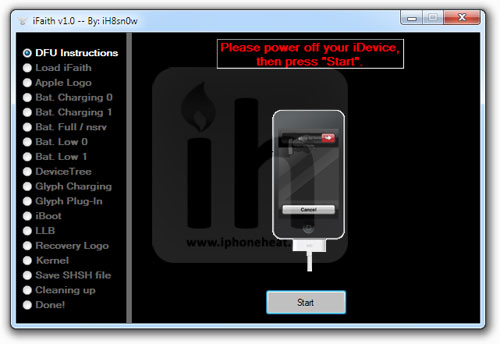
Once the iDevice is in DFU mode, iFaith will start the SHSH blob dumping process.



Step 5
Once done, iFaith will prompt you to save the SHSH blob on local drive.
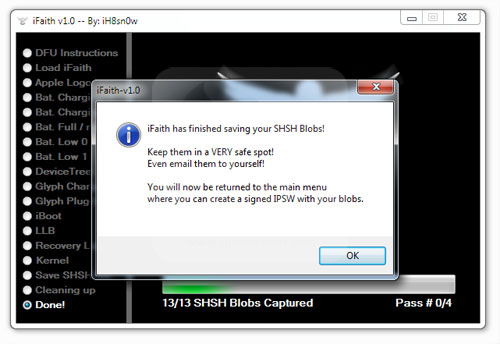
iFaith also keeps a copy of the SHSH blobs on its server.
That’s it! you’ve successfully save SHSH blobs for an old firmware currently installed on your iPhone, iPad and iPod Touch.


 00:51
00:51
 Jordan van Zyl
Jordan van Zyl

 Posted in:
Posted in: 


3 comments:
My husband was so smooth at hiding his infidelity and I had no proof for months, I saw a recommendation about a Private investigator and decided to give him a try.. the result was incredible because all my cheating husbands text messages, whatsapp, facebook and his iphone conversations was sent directly to my Personal computer. Mr James helped me put a round-the-clock monitoring on him and I got concrete evidence and gave it to my lawyer..I say no to infidelity if your husband is an expert at hiding his cheating adventures contact him through Gmail he will help you(Worldcyberhackers) or WhatsApp : +12678773020
My boyfriend has been cheating on me for months and I had no idea, I searched all over to get help spying his phone but I didn't. I finally found a reliable hacker to help and I strongly recommend (worldcyberhackers) to anyone who needs help spying their partner. I was able to access his Iphone contents without touching and It literally worked without traces. Don't hesitate to message on Gmail(worldcyberhackers) or WhatsApp: +12678773020 if you need help with hacking and spying
My boyfriend has been cheating on me for months and I had no idea, I searched all over to get help spying his phone but I didn't. I finally found a reliable hacker to help and I strongly recommend (worldcyberhackers) to anyone who needs help spying their partner. I was able to access his Iphone contents without touching and It literally worked without traces. Don't hesitate to message on Gmail(worldcyberhackers) or WhatsApp: +12678773020 if you need help with hacking and spying
Post a Comment